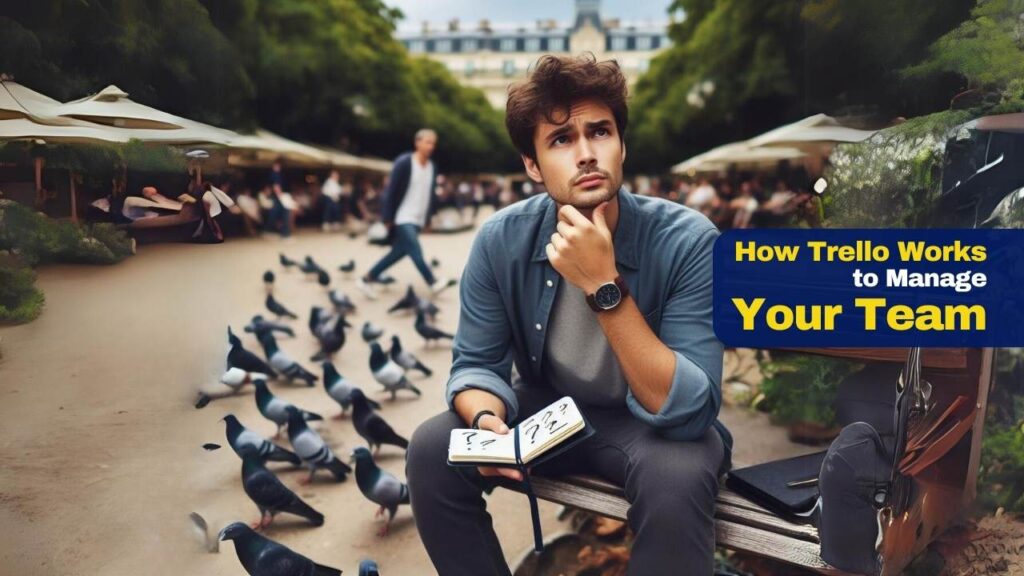Introduction
Trello is a project management app designed to help project managers, HR, team leaders, and business collaborates to keep tabs on multiple projects and keep everything organized. Trello is an important business tool regardless of how many projects business is running. It could be a single project or multiple projects. It keeps tab on who is doing what and what needs to be done.
It is a great project management/planner/scheduler/organizer/reminder app used by many large and small corporations and business entities alike. Trello has many unique features which make it stand out among the other online project management tools. We will be discussing those features below.
Trello’s functionality depends on its three unique features – boards, cards, and Power-Ups. Think of Trello as a whiteboard, with countless stickers on it, each color-coded and divided into groups. The stickers are the boards in the app. Each board is categorized using lists. Each list has individual cards that have further details on a project.
How Trello Works
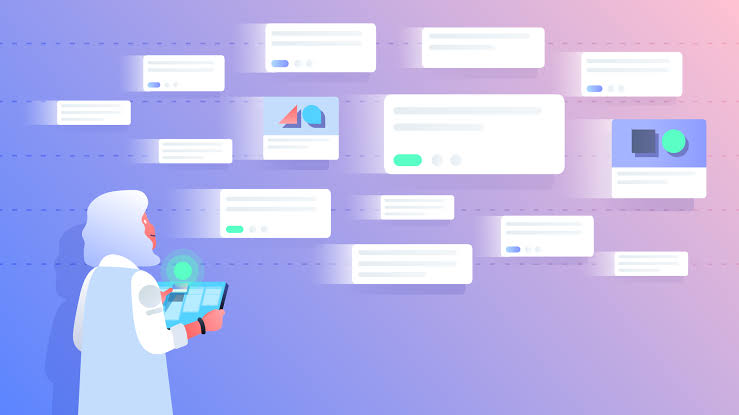
If you break down each board, you’ll find that each board has various lists and among the lists, there are various cards. The list is generally used to monitor the task that is either running, completed or hasn’t started yet. For example, you can list your running tasks in a project by listing it as “in progress” incomplete tasks as “pending”.
The cards in the list give additional information about the task, like who is assigned to the task or what is the deadline, etc. People can view and comment depending on the privacy setting. This brings us to our next concern – the privacy/sharing option.
You can set your board privacy to the public but then it’ll be accessible to anyone using a search engine. You can customize each of the boards sharing/privacy option to friends/family/team members etc. The intended people in the privacy setting can only view, comment, and update the board.
There is also the option to divide the boards into self-contained categories as well. For example, let’s say you have two separate projects of ABC Inc. and XYZ Inc. It’s understandable to have several boards for each project, not to mention several listings and cards inside those boards as well. To avoid confusion, you can segment your boards by keeping each of them under the company name of the project name.
The cards within the lists contain information on any specific task and can be moved from one to list any other list. It is a very convenient function that helps to keep track of even the smallest of the details. Lastly, the remaining function is the Power-ups feature that helps to integrate third-party applications with Trello itself.
Some Other Factors of Trello
Pricing: At this moment, Trello has about 25 million users worldwide. What has made Trello popular besides its amazing functionality is its cost. Trello is very cheap and affordable. Trello is mainly free of cost that gives the user unlimited number of board, cards, and listings to work with. There are no limitations or restrictions. An unlimited number of people can collaborate through this app.
Besides the normal version, there are two other versions of Trello.
1. Trello Gold: With just $5/month or $45/year bundle, the Gold users can access additional features which are not available in the normal version. Extra contents include premium stickers, 250 MB attachments, saved searches and many more.
2. Trello Business Class: This version is only for those who prefer only exclusive business-oriented features. Some of the extra features include – 250 MB attachments, the ability to tag specific members in the designated area, etc. Furthermore, the Power-up feature can integrate an unlimited number of third-party applications with the app itself. It also has a higher security patch which helps to restrict members/contents and some other client-oriented features.
Competitors: The online project/task management sector is quite competitive with Trello being successful in the field. Some of its competitors are Asana, Workfront, Smartsheet, Planview, and Projectplace, etc. Microsoft has also launched its own task management software called Microsoft Project. Traditional task management applications like Microsoft Project or Asana target the traditional project managers.
However, Trello can be used by anyone in an organization that needs management. It is not specified to Project leaders or HR only. There is still a lot of growth for Trello, but also as many alternatives rise to take over Trello, it constantly needs to evolve to meet the demands of the users.
History of Trello

Trello was launched at a TechCrunch occasion by Fog Creek originator Joel Spolsky. Wired magazine named the application in September 2011 as one of “The 7 Coolest Startups You Haven’t Heard of Yet”.
In 2014, it brought $10.3 million up in subsidizing from Index Ventures and Spark Capital. In May 2016, Trello asserted it had more than 1.1 million day by day dynamic clients and 14 million all-out information exchanges.
On January 9, 2017, Atlassian declared its plan to obtain Trello for $425 million. The exchange was made with $360 million in real money, while the remaining $65 million was made with offers and choices.
Trello had before offered 22% of its offers to different financial specialists with the rest of the larger part held by authors Michael Pryor and Joel Spolsky at the hour of obtaining. In December 2018 Trello reported its obtaining of Butler, the organization that built up a Power-Up for robotizing errands inside a Trello board.
Conclusion
Task management applications have made many lives easier. Project managers to HR to team members, it has made managing multiple projects very convenient and clear. No matter how complex the project is, keeping everything coordinated and having information in an orderly manner can help progress the project in the long run. We have only just scratched the surface of what Trello can do in this article. To know more what it can do, you have to experience it yourself. Using it will only help you figure out if it is best for your business or not.